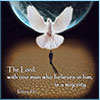Lasher Works
“My first attempt at digital art using a computer was back around 1994.”
Digital Art
Photoshop, believe it or not was first released back in 1990. My first attempt at digital art using a computer was back around 1994. My first computer was a used 386 SX. Back then I thought the SX stood for sucks. It's cpu's clock speed ran at a blistering 33 MHZ, had 512MB of RAM and I think a huge 240MB hard drive. Originally the operating system was MS-DOS then I got a hold of a copy of Windows 3.1 which came on 6 floppy disks. It was amazing! No more long DOS syntax to mess up only to veiw data output on a monochrome monitor. Then came the full 256 colour screens displaying a GUI! Along with the Windows OS came a small application called Paint. This is where Beaubat was born. It took me a few days to finish him. Altogether I must have spent 5 or 6 hours on him. Mind you he came to be from using the mouse and experiencing the Paint program, that’s built into the Windows operating system, for the very first time and not knowing how it all worked. He got his name by him saying that he’s beautiful and the fact that he has the likness of batman. Back in the day before the “long file name” was allowed, a file name was restricted to 7 characters. So I named the file beaubat.bmp; a 7 character name.
No doubt just about everyone on the planet has heard of Photoshop even if they don’t know what exactly it is. The term photoshoped is to imagery as google is to searching the web. They’re modern-day verbs. It doesn’t matter what search engine someone uses, it’s usually referred to as googling. Likewise with Photoshop; if someone sees an altered image it’s automatically referred to as being “photoshoped”; regardless if the image was created or manipulated using Photoshop or not.
If you design websites you know how important images are to a design. It is difficult and very time consuming searching the web for just the right image with just the right dimensions. I can’t imagine putting a website together without Photoshop. It is a very powerful tool to have in your web design toolbox. I highly recommend it.
Instead of opening a book or taking a course at my local college, I went to a better source to find all I wanted know about Photoshop. YouTube. There is a ton of teaching material on every topic you can think of regarding the various tools PS has and techniques that are capable because of them. The best way to learn PS is to jump in and find a tutorial on YouTube and practice, practice, practice.
Many of the imagess you will find here are from YouTube Photoshop tutorials. Here are a few of the tutorial channels that I’ve followed. This first one is from a guy named Andrei Oprinca. His website is PSD Box. He has a huge website that covers everything from beginner level stuff up to the expert level. Another great source for excellent tutorials is from Marty Geller of Blue Lightning TV. Both of these guys are very thorough and very easy to follow. They give you step by step instruction explaining everything making each tutorial easy to complete. Between these two guys there is enough material to keep you going for quite a while. You seriously need to check out Andrei’s PSD Box YouTube Channel and Marty’s Blue Lightning TV YouTube Channel if you are ready to start making some digital art! Although I've done several of Andrei's tutorials (and will continue as long as he keeps ’em coming) and projects from Blue Lightning, you gotta check out Aaron Nace of Phlearn; especially if you’ re more in to photography and you are looking to enhance that perfect shot. Aaron has a bunch of tutorials for the beginner(like me) too, that’s gonna teach you a bunch of skills you can use on just about any project you do in Photoshop. Go check out Aaron’s PHLearn YouTube channel. You won’t be dissapointed!
I am using Photoshop CS6 Extended and although the images in my gallery may seem silly and redundant or of the same subject, they all served a purpose. The purpose of these images I created, was to teach myself how to use the various tools and techniques that can achieved in Photoshop.
Reserved Art and Designs is a page that I've set aside for those who would be interested in purchasing artwork from me. I would like to setup an online store to offer my personal and unique artwork and designs to those in the creative world. Only a select few see this page as not too many would venture to discover this link that I've purposefully tucked away.
IMAGE GALLERY
Click or tap on a thumbnail image to see the entire image. If you would like to view more than the one expanded image then click or tap on the expanded image then the navigation buttons will appear allowing you to scroll through the images. Click the X or anywhere around the image to return to the page.
I’m always adding new images, so come check out this page often. I’ve used many images in my creations that I found online. Most don’t have the name of who took or produced the
image. For those images where there was a name I’ve made sure to mention the person. A lot of the time I only use certain objects from an image and a finished work may contain objects from
several images. If I have used an image or parts there of belonging to you please let me know so that I may give you proper credit. I keep a record of downloaded images I may or may not use in an
image I’m creating and I’ll post my image resource links if anyone cares. I post this gallery for the enjoyment of those who are interested in this type of digital art. So ENJOY!
Check out my Gallery at Deviant Art  . There at Deviant Art, you’ll find not only my artwork but tons of every conceivable style of artwork from beginners to experts. If you’re into the art scene then you
probably already know all about this site. If not, it’s well worth checking out.
. There at Deviant Art, you’ll find not only my artwork but tons of every conceivable style of artwork from beginners to experts. If you’re into the art scene then you
probably already know all about this site. If not, it’s well worth checking out.